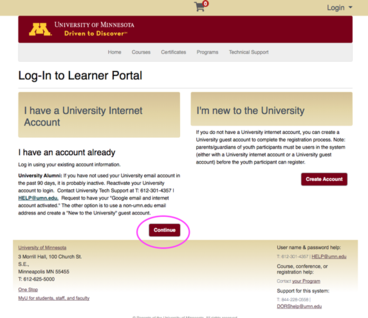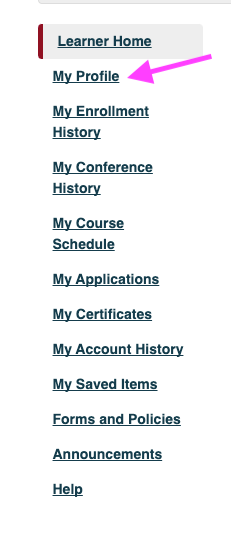Step 1
Go to learning.umn.edu
Step 2
Login using the selection in the upper right corner. Choose Learner Login
Step 3
Choose I have a University Internet Account (if you've enrolled in a CDE education experience, you have an account).
If you have difficulty logging in, you may need to reset your password to login. Follow these instructions.
If resetting your password is unsuccessful, you may need to reactivate your account:
- Contact University Tech Support at 612-301-4357 or [email protected].
- Request to have your "Google email and internet account activated."
Step 4
Once logged in, you will see the navigation bar for your learner account.
Choose My Profile. From here you can update:
- Your demographic information
- Your email address (how you wish to receive course information and updates from our office)